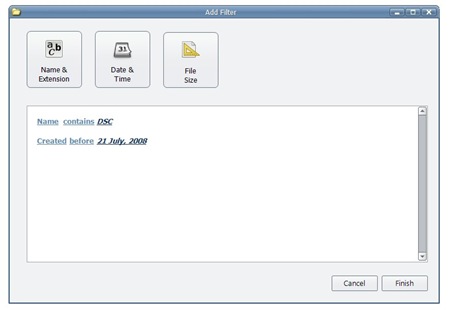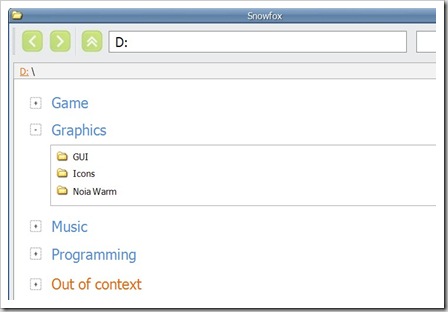Wednesday, May 26, 2010
Diaspora vs. Appleseed - Does anybody care?
So, how does the team at NYU plan to tackle this problem. I headed over to their blog to find out more. From what I could gather, Diaspora is sort of a distributed social graph sharing application. Let me clarify that uber-condensed definition. A social graph is a graph where the nodes are people and/or objects that can be shared, and there is an edge between the nodes if they are somehow related. For example, two users are related if they are friends, or a photo is related to you if you had posted it. The main problem with today's social networks is that our social graph is locked behind a walled garden of big corporations. This lets them do whatever they want with the social graph. They could, for instance, sell it to advertisers so that targeted ads can be displayed on your profile. Moreover, even if you delete your social networking account, the company, in theory, could still retain your social graph, posts, videos etc and make money out of it. The way out of this mess would if you could host your social graph on your own computer or on a rented server. And that's exactly what Diaspora is. It's a little piece of server software that stores your social graph locally and exposes a web API so that the world can access it. So you are really the owner of your social graph. The reason this is distributed is that everybody installs their own instance of Diaspora and the instances talk to each other and creates the network.
Sounds great right? Yes it does, but only in theory. If the world was full of computer geeks like us, Facebook would have never been born. And we would all be running Diaspora instances on our machines. The truth is, Diaspora won't be a program that a typical user would be able to install easily. It will most likely consist of a whole stack of server software like LAMP. Moreover, the whole stack would need to be cross-platform. The average user won't be pleased if he is required to have a Linux machine to be able to join a social network. Sure you can allow a hosting service provider run the software for you. But that's also not as easy as filling out a simple sign-up form. Moreover, to an average user, this will sound like "Diaspora claims to be different because it wants me to submit my sensitive data to site B instead of site A."
To me, it's clear as daylight. It won't work. No matter how solid the Diaspora platform might be, it won't be adopted in a large scale. Ask the guy from Appleseed, his implementation of the Diaspora-predecessor has been around for about 6 years. Almost nobody has ever heard of it. Here I would like to make a bold statement. Any "new social networking solution" that relies on people installing software on their laptops or desktops, or signing up with hosting services will *never* work. People just won't do it.
If you want to be practical, you need a solution that is just as simple as Facebook or Hi5, if not simpler. Anything more complicated, no matter how shiny it is, won't be adopted. We need to revisit what problems we are having with current social networking platforms. We need to identify the *real* problems from the perspective of the user. Then we should try to design a solution that addresses these issues. Stay tuned for the next post where I will discuss my take on the solution.
Thursday, May 7, 2009
Savant: The Natural Language Shell
Sure you can do these things with the file manager of your choice. The most naive user would go and manually select every one of the 20 items he is thinking of. In the process, maybe, he clicks an empty area on the screen and his whole selection goes away. Since there is no UNDO feature in file managers, he has to start over again. (Makes me wonder why hasn't anybody thought of this).
A more average user, or more likely, a user with a very clear query in his head will probably use the search feature built in to most file managers. The user fills in numerous checkboxes, fills in the details of whatever he remembers about his query. Hopefully, if the search is narrow enough the right results show up and the user is happy. However, more often that not, using the search feature can be a bit tedious. Ask yourself, how likely are you to use search when you want to copy, delete, move or zip more than 10 files.
On the other end of the spectrum, the macho command line geek will probably laugh at this problem. He will promptly bring up a terminal window and type in some obscure commands involving ls, rm with a bunch of regular expression arguments along with -l -u and what not. If the query is a bit more complicated, and the user is intellectually challenged, he will write a shell script to do the job for him. However, the truth is, on average cases, the command line geek will get his job done faster than the other user groups.
No, I am not advocating the use of command line in our daily lives. But, do you notice that, in a way, the more technologically inclined you are, the faster you can get things done. If you are not so good with computers you will probably end up following medival ways of doing things. However, getting things done fast doesn't come without a cost. As a user, you are trading off intellectual effort of command line trickery for boring and repetitive chores. Unfortunately for most users, there is no trade-off to make. Such users resort to the latter way of doing things.
So is there a sweet spot between tasks of high intellectual effort and the brainless and repetitive ones? Personally, I think so. In this article I will try to explain what motivates me to think in such a manner.
To put things into perspective I will zoom out a bit more and talk about a more fascinating trend. Back in the days of the first browsers, the address bar was a place where you just typed in the actual domain name. Search engines were not so popular back then. So it was important that you remembered the web address precisely. As browsers got more advanced they started packing more juice into the address bars. First came the drop down of addresses from the history. If you have visited a site in the recent past, all you have to remember is the first few characters of the domain name. A significant reduction in intellectual effort, a new potentially brainless chore. With the advent of Firefox 3, the address bar became even more "awesome". You could get away with typing only a part of the actual domain name, page title, or even tag name. This new feature quickly spread like wildfire and was adopted by every other browser in the market. With the smarter address bar, daily browsing reduced to typing in a few key strokes. Google Chrome took this even further by displaying Google search results as you type in.
Now, I ask the question again. Do you see a trend. With every new addition, we are actually accomplishing a much more complicated task. We started of by pointing the browser to a specific location on the web. We then progressed to doing a domain name search on our recent browsing history. That got elevated to performing a string search of titles, domain names, bookmarks, and tags from the history. Finally we ended up performing an actual web search on Google along with everything else. However, the actual intellectual effort of performing these increasingly complicated didn't go up that much. It is still pretty much limited to a few key strokes that we easily get used to.
So the moral of the story, it is possible to do complex tasks without doing much. Which brings us back to the issue of selecting, copying, and moving files with your file manager. The current state of the art approach to this problem is to use the sort and search functions of the manager to set things up to do whatever you want. Imagine if you had to do the same with web browsers. Instead of the address bar auto-completing recently visited sites, what if you were shown a list of all pages you have visited recently. Then you had to sort that alphabetically, or by recency, and then perhaps do a search to find what you are actually looking for. Fortunately browser UI designers have been clever enough to spare us the horror of going through all that.
So you see, the way we do things in a file-manager is pretty silly. We somehow fail to realize how silly it is until an analogy is shown to us. What if we could tell the file manager what we want? What if we could tell: "Delete all the zip files created today". Or maybe, "Move all files starting with hw to Documents/School/". Command line people may instantly conjure up the appropriate shell commands for each of those tasks. And that's exactly my point, we need something as powerful as the command line, but for average users. We need something that can understand commands given in natural language and perform them. I'm not talking about having a conversation with the computer. We just need to be able to give domain specific commands in natural language.
Savant, is a proof of concept of such an idea. It is a natural language shell to perform routine tasks that we do using a file manager. It is simple in the sense that it can perform only a handful of tasks, but it is also powerful in the sense that it can perform those tasks on any complicated query that we describe in natural language. What's more exciting about this idea is, Savant need not be a solution for a handful of problems. It can be as extensible as Firefox. Developers should be able to extend the program to do more interesting tasks. Alongside, they can also specify the natural language commands using plain old context free grammars. To make parsing easy, the front-end can suggest syntax as the user types in his command. This way, it is clear for the user what the system can and cannot understand.
Sounds interesting. Stay tuned for more updates...
Tuesday, August 5, 2008
Filter for Contexts
This is how you can specify what files to display for a given context. File name matching can be done with normal text or regular expressions. Creation date, last modification date, and file size can also be a part of filters.
Sunday, August 3, 2008
About Me
You also tend to be focused on computing problems that make life easier for people, and good user interfaces... you're focused on people's experience of software, not just on interesting theoretical problems
Saturday, August 2, 2008
SnowView
SnowView: A new "contextualized" view of files. Contexts can be color coded and folded/unfolded at any time. The main UI will change based on the currently selected context.
Snowfox Development Plan
Snowfox 0.9
: Breadcrumbs
: Tabs
: Actions (toolbar & right-click)
: Contexts (full customization)
: SnowView (with Context Folding)
: Fully functional start-page with context folding
Snowfox 1.0
: Ability to zip files
: Open with Other Application (Right Click Option)
: List View, Thumbnail View
Snowfox 1.5
: File/Folder/Context Sharing
: My Friends in the Start Page
Snowfox 2.0
: Ability to sync folders with friends
: Send message to friends
Snowfox 2.5
: Natural Language Shell
Friday, August 1, 2008
Snowfox: The Semantic File Browser
So how many files and folders of your computer do you interact with? A small fraction only. The typical things we deal with everyday are office documents, home-work assignments, pictures of families and friends, music. Those of you who are technologically inclined have code written in variety of languages saved on your computer. Often you also have text-snippets storing phone numbers, random links, a chat log of a friend, an interesting idea.
Ever noticed that your file manager never bothers about what the contents really are. For all its purposes, they are just files, folder, shortcuts etc. An average file manager does not distinguish between system.ini and historyEssay02.doc, other than opening it with different applications. Its upto the average Joe to be smart and organize his "files" into folders, sub-folders, sub-sub-sub folders, meaningful file names, meaningful locations etc.
Here's a question, why should file browsing be so radically different from web browsing. When you visit a site, are you ever offered a list of file names ending with html, php, asp, pl ? How do you visit a website? Do you have to go through a heirarchy of directories to reach your favourite sites? Or do you just type the name of the site, or part of it in the address bar?
One more question, how does your browser home page look like ? Does it say C:, D:, DVD-RAM Drive E: ? It makes perfect sense to have a google search box, a personalized start page, or even a blank page as your home page. Why is it so difficult to imagine such ideas for file browsing. Why can we tag feeds and label emails but do nothing with files and folders. Why does the web guide us through words, images and links and file managers leave us with nested heirarchies of data? Who invented the file-tree anyway ?
Snowfox, is a concept of a new paradigm of file browsers. It aims to contextualize the contents of your computer. It frees you from the shackles of heriarchies and lets you visually set up contexts for your files. With contexts the browser changes itself to adapt to your needs. Snowfox is a productivity tool. It lets you get to your "stuff" quickly and more meaningfully. Its more of an organizer than a mere browser. It brings modern tools like tagging, bookmarking, scripting and makes them a part of your user experience.