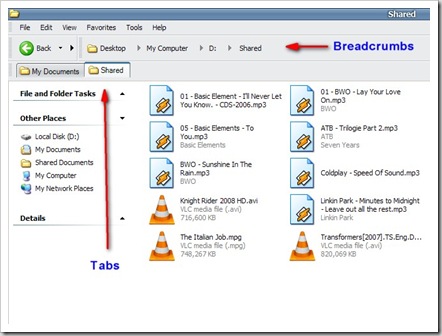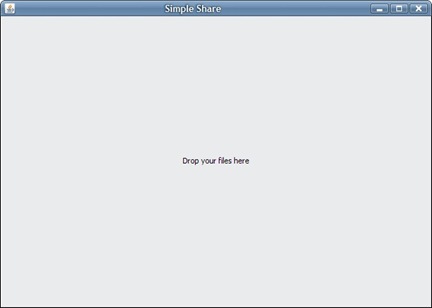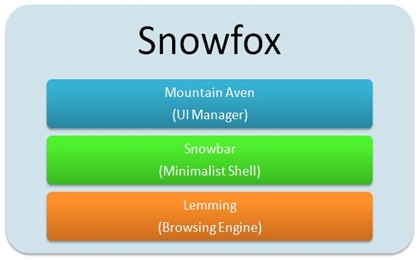Action
An "action" in Snowfox is the equivalent of a bookmarklet in Firefox. When clicked on an "action button" a batch file / shell script is launched. Browsing information of the current location (e.g. Selected File, Current Folder etc) are made available to the script as arguments. The resulting thing is an "action", a button that can bring any command-line goodness to the file-manager. New actions can be downloaded and also created by the user. Actions that need other arguments can make requests to Snowfox to ask the user for the values of arguments. Optionally, actions can also be made available as context sensitive right click menu items. Potentially, actions give users and developers the same flexibility as add-ons. Its even better for a developer because they can simply write a batch script instead of learning a custom scripting language.
Usage: Batch Rename, Upload files to Flickr, Batch Image Resize
Context
A "context" is a way of visually tagging a file/folder. But its not tagging just for the sake of tagging. A "context" gives a special context to the item to which it is applied to. For example, you have some actions that compile and execute code. But you only need that action to show up when you are browsing code folders. Well, add a "Programming" context to your code folders. Associate the compile and execute actions to this context. Voila, everytime you browse to a code folder, all the right tools are there in front of you. Not only that, you can associate file listing types, right-click menu items, even default applications with "Contexts". Basically, the whole Snowfox GUI will change to suit the needs of the context. To spice things up more, search can be "contextual" too. This means you are no longer confined to file names and extensions. For example, you can search for files with "Family Pictures" context even if the pictures are scattered all over your computer. Adding a context will be encouraged while bookmarking. You can obviously look at your recently "contextualized" items. And as a finishing touch to this amazing feature, users will be able to create their own contexts.
Uses: Image Upload, share actions with a "Pictures" context. Code compile, execute actions with a "Programming" context.
Special thanks to darkscript for brainstorming with me and providing such amazing ideas.