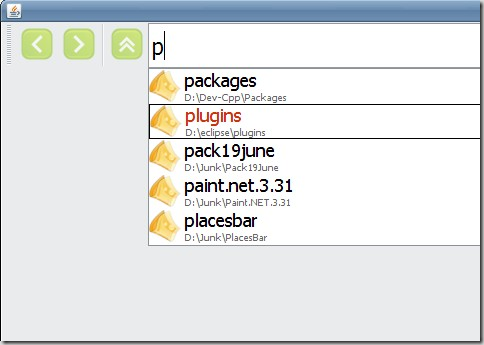Autocompleting address bar, buttons with alpha transparency. Makes you wonder, is this Java ?? As usual, feedback is appreciated.
Monday, June 30, 2008
Snowfox Sidebar: A customized user experience
One of my original ideas for Snowfox includes a highly customizable content area. In other words, user should be able to create tabs, split tabs, open up a sidebar etc. In this post, I'm gonna talk about the Sidebar in specific. Here are the different roles that this UI element can play:
Bookmark Manager:
Firefox users should be familar with this. Usually users are able to organize their bookmarks through this window. Snowfox aims to use a similar idea. Bookmarks in Snowfox are like virtual folders where users can organize content located anywhere on their computers. As Snowfox will flatten the "tree-view" of our file system, bookmarks will be cruical to throw back some hierarchy.
Search Bar:
Okay, this is a feature "borrowed" from the traditional windows explorer. Though there is a search bar beside the addressbar, if users want more control over their searches they can do it through this special sidebar mode.
Folder Tree:
If you really really miss your old explorer, there should be no reason why you cannot make Snowfox look like it. In this mode, the sidebar shows an explorer style tree-view of folders.
Friday, June 27, 2008
Project Snowfox : Initial Thoughts
Snowfox is to your computer what Firefox is to the web. It's the accumulation of multiple productivity tools built into one useful package.
In its barebones Snowfox is a file manager like the one you get for free with Windows. But this application goes further and brings modern browsing features like tabs, bookmarks, tags, plugins, etc to your file manager.
Here are some of the ideas I have in mind:
Note: For something shorter jump to the Quick Review section.
- Why open multiple windows to copy or move files. Wouldn't it be nice to have multiple tabs where you can just drag and drop stuff?
- Why do I have to browse through the whole file system everytime I need to access my common folders? Sure I can make shortcuts, but that adds 10 more icons to my desktop. Can't I just type in the name of the folder in the address bar and go there without any of this hassle. Firefox seems to does this very well with websites.
- Okay, I can't keep all my recent files in "My Recent Files". It sure will be very useful if I can tag my files and open them up when I type in their names.
- My start menu is cluttered with zillions of programs. I need something like Launchy where I can type in the first few letters of the program I'm thinking and I can select what I want to open.
- Hey, why is the search engine in Windows Explorer so complicated ? Can't it be like a google search box that just does the right thing? I wouldn't mind firefox style search boxes where you could search for Documents, Music, Moves by simply changing the engine from the combobox.
- Removing programs in windows is a pain. Add/Remove in the control panel is SLOW ! Can't I just type: remove Program_Name.. and that should bring up the proper uninstaller. Hey, maybe I should also be able to bring up any control panel item just by typing a few letters of its name.
Quick Review
- A firefox-like file manager with multiple tabs, drag-drop support etc etc.
- A firefox 3 like smart location bar which can autocomplete file/folder names and browse/launch them.
- A location bar is also like a mini command prompt that lets you type in copy,move,rename, uninstall etc.
- A firefox like search box. Opening the combobox lets you choose different kinds of searches (documents, music, videos)
- Okay, One click bookmarking like firefox, along with the ability to tag files and folders.
- Extensible through plugins
I'm hoping to hear comments on the project idea...