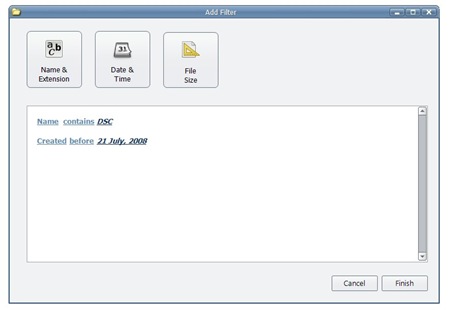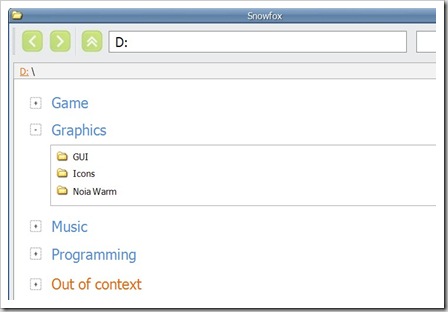This is how you can specify what files to display for a given context. File name matching can be done with normal text or regular expressions. Creation date, last modification date, and file size can also be a part of filters.
Tuesday, August 5, 2008
Sunday, August 3, 2008
About Me
You also tend to be focused on computing problems that make life easier for people, and good user interfaces... you're focused on people's experience of software, not just on interesting theoretical problems
Saturday, August 2, 2008
SnowView
SnowView: A new "contextualized" view of files. Contexts can be color coded and folded/unfolded at any time. The main UI will change based on the currently selected context.
Snowfox Development Plan
Snowfox 0.9
: Breadcrumbs
: Tabs
: Actions (toolbar & right-click)
: Contexts (full customization)
: SnowView (with Context Folding)
: Fully functional start-page with context folding
Snowfox 1.0
: Ability to zip files
: Open with Other Application (Right Click Option)
: List View, Thumbnail View
Snowfox 1.5
: File/Folder/Context Sharing
: My Friends in the Start Page
Snowfox 2.0
: Ability to sync folders with friends
: Send message to friends
Snowfox 2.5
: Natural Language Shell
Friday, August 1, 2008
Snowfox: The Semantic File Browser
So how many files and folders of your computer do you interact with? A small fraction only. The typical things we deal with everyday are office documents, home-work assignments, pictures of families and friends, music. Those of you who are technologically inclined have code written in variety of languages saved on your computer. Often you also have text-snippets storing phone numbers, random links, a chat log of a friend, an interesting idea.
Ever noticed that your file manager never bothers about what the contents really are. For all its purposes, they are just files, folder, shortcuts etc. An average file manager does not distinguish between system.ini and historyEssay02.doc, other than opening it with different applications. Its upto the average Joe to be smart and organize his "files" into folders, sub-folders, sub-sub-sub folders, meaningful file names, meaningful locations etc.
Here's a question, why should file browsing be so radically different from web browsing. When you visit a site, are you ever offered a list of file names ending with html, php, asp, pl ? How do you visit a website? Do you have to go through a heirarchy of directories to reach your favourite sites? Or do you just type the name of the site, or part of it in the address bar?
One more question, how does your browser home page look like ? Does it say C:, D:, DVD-RAM Drive E: ? It makes perfect sense to have a google search box, a personalized start page, or even a blank page as your home page. Why is it so difficult to imagine such ideas for file browsing. Why can we tag feeds and label emails but do nothing with files and folders. Why does the web guide us through words, images and links and file managers leave us with nested heirarchies of data? Who invented the file-tree anyway ?
Snowfox, is a concept of a new paradigm of file browsers. It aims to contextualize the contents of your computer. It frees you from the shackles of heriarchies and lets you visually set up contexts for your files. With contexts the browser changes itself to adapt to your needs. Snowfox is a productivity tool. It lets you get to your "stuff" quickly and more meaningfully. Its more of an organizer than a mere browser. It brings modern tools like tagging, bookmarking, scripting and makes them a part of your user experience.